God Mode gives Windows users the "big picture" of their controls.
Windows Vista and Windows 7 have a hidden "God Mode" feature that provides users with a single place to do everything from changing the look of the mouse pointer to making a new hard drive partition -- without having to dig through the multiple Control Panel features. All you have to do to enter God Mode is to create a new folder in Windows Vista or 7 and name it with a certain text string.
Difficulty:
Easy
Instructions
1. Right-click an empty spot on your Desktop.
2. Click "New" and then "Folder."
3. Name the folder
GodMode.{ED7BA470-8E54-465E-825C-99712043E01C}.
The folder's icon will change to a Control Panel icon, and it will fill up with hundreds of Control Panel options
4. Double-click the "GodMode" folder, and you'll find all your Control Panel options in one place.
Tips & Warnings
Although this will work on the 32 bit version of Windows Vista the God Mode will not work on the 64 bit version of Windows and will cause the 64 bit version of Windows Vista to crash.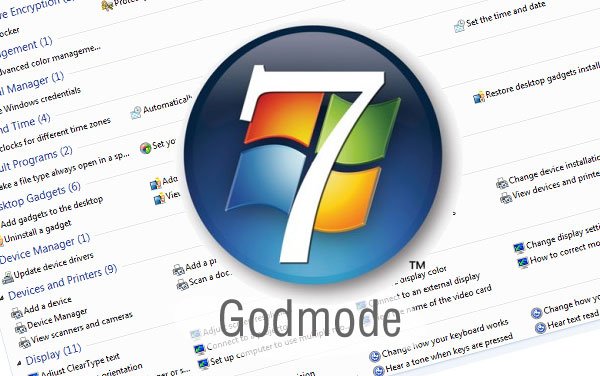











0 comments:
Post a Comment